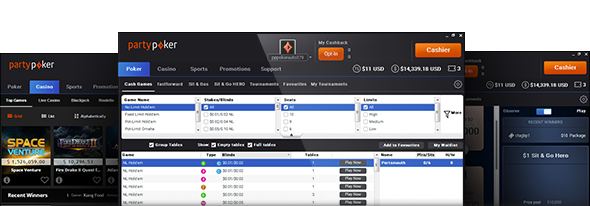
Software updates
October 2018 - Windows
Have a look below at the exciting updates that you can take full advantage of from October 2018!
Chipstack display
We’ve expanded our popular ‘Chips/ Big Blind toggle’ feature that allows you to display your stack in terms of big blinds.
You can now also convert your bet slider and all bets and pots into big blind values for a more consistent, optimised playing experience, and to help your gameplay across all stages of the tournament.

Chipstack display
Player notes
Like to keep tabs on your foes? The new ‘Player notes’ icon is displayed whenever you make notes on an individual player, making it clearer to see who you’ve kept track of.
You now also don’t have to customise a player’s particular notes colour.

Player notes
Table settings preview
Want to see what the different cards look like on the table? We’ve updated our customisation preview feature to also show how the cards will look when dealt before you make a decision.
Head to ‘Settings’ to sample a design you like the look of.
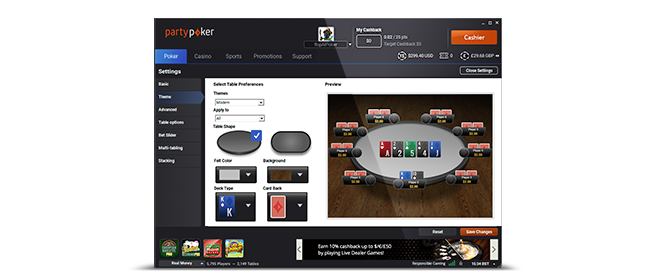
Table settings preview
Retain table themes
We’ve improved our software so that you can now retain your favourite table themes whenever you are moved tables due to player balancing.
Plus check out the great updates we’ve got coming up for our Tournament lobby.
We’ve made several changes to the tournament lobby to give you an even greater playing experience at partypoker. Some of the key features of the tournament lobby update are described below.
You can now expand and collapse the tournament dashboard to give you greater control of your lobby appearance, while a new digital clock displays important details of the tournament’s progress.
Left of the clock you’ll find information relating to the name and status of the tournament, late reg. info, next blind level, remaining / total registered players, as well as smallest, largest and average stack sizes.
Head to the right of the clock to take a seat in the tournament, find out prize pool info, bounty details and the stack size you’ll start with.
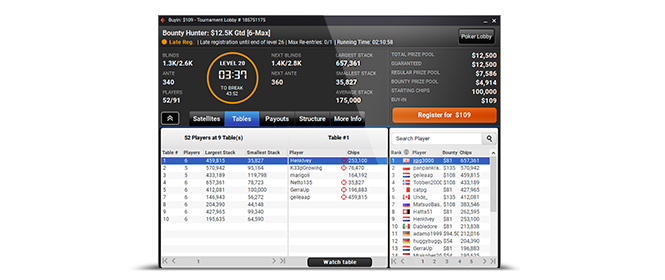
Upgraded tournament lobby
Player lists
The new and improved player list function allows you to search players, get tournament standings updates showing player names, nationalities, stack sizes and bounty info.
Here you can also see who’s already busted out of the tournament, with eliminated players’ info shown in grey.
Expand each column in the Player list for a fuller view.
Quick access navigation tabs
The navigation tabs is where you’ll find detailed MTT tournament information on satellites, tables, payouts and structures in an instant, while Sit & Go tournaments will display only payout and structure information.
Position/stack
For those players registered in a tournament that has started, the ‘Position/Stack’ display provides a snapshot of your current ranking in the tournament alongside your chip stack, which you can compare against the tournament’s highest, shortest and average stacks.

